
Opportunity Manager's latest update focuses on the Relationship Mapper's functionality with new features and fixes:
Additional Fixes and Improvements:
Opportunity Manager Version 2.10:
https://login.salesforce.com/packaging/installPackage.apexp?p0=04tHt000000cViA
To activate this update, follow these four easy steps:
1. Sign into Salesforce
2. In the url, highlight and delete the portion of your unique web address that comes after ".com/"
For example:
https://yourcompany.lightning.force.com/lightning/page/home
or
https://yourcompany.salesforce.com/Opportunity/006O80000AG7e4IAD/view
3. Replace that same portion of the web address with: packaging/installPackage.apexp?p0=04tHt000000cViA
4. Click “Install for all users” (recommended) or install to your preference
COMPLETE!
No existing data or settings will be affected during this process.
If you have questions or need assistance, contact us.

The Relationship Mapper feature mitigates blind spots and missed opportunities by facilitating consistency in data collection and helping sales teams visualize what’s missing. Better availability and transparency of deal data facilitates more productive coaching that progresses deals forward. As deals continue to face higher scrutiny and more sign-offs, sellers who are able to deliver a powerful value message at multiple levels of the buyer organization will command more revenue.
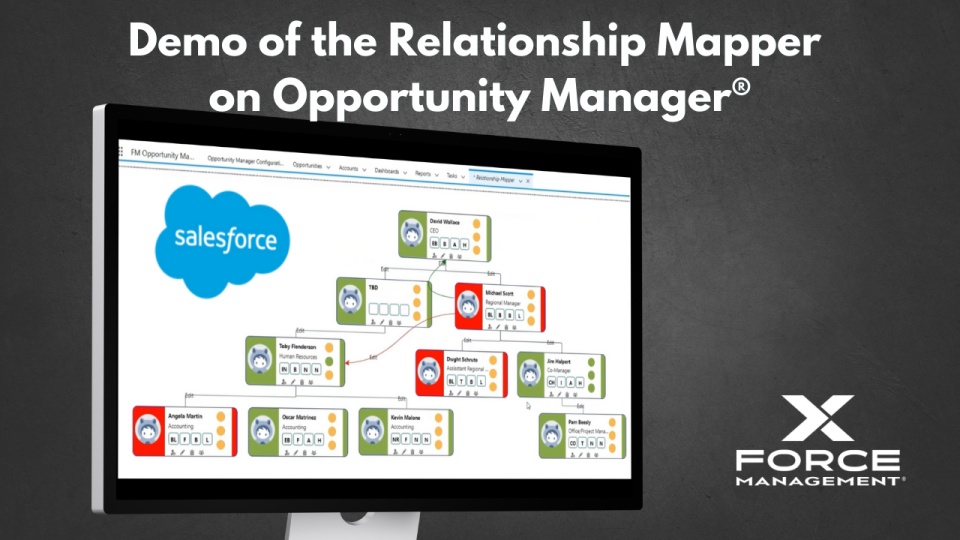
Learn more about Force Management's Salesforce application by visiting the Opportunity Manager Homepage.

If you are finding yourself stuck or have general questions, email the Opportunity Manager support team here.