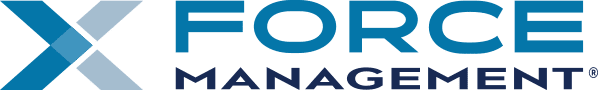Joining Remotely: 7 Tips for Great Virtual Sales Conversations
Categories: Sales Conversation
Remote and virtual selling is nothing new. For many of us, we are often moving opportunities forward via conference calls and video chats. However, in times of uncertainty, it is critically important that you are differentiating yourself as a trusted adviser, as someone who adds value in every conversation.
Use this guide as a refresher checklist or an outline to share with your teams. Brushing up on your conversation skills is never a bad idea, even for veteran sellers and sales leaders. Remember, there's as much differentiation in how you sell, as there is in what you sell.
Must-Dos to Maximize a Virtual Sales Conversation
1. Brush up your LinkedIn game
We all know the importance of having a social presence and staying visible on LinkedIn with prospects and customers, but how long has it been since you’ve given your LinkedIn a good spring cleaning? Often, minor tweaks can make a big difference when people are researching you and the solutions you sell.
What's the first thing you do when you're virtually introduced to someone in the corporate world? You likely look the person up on LinkedIn. People are doing the same thing when they get your email, your voice mail, etc... what do you want them to see? Once your profile is where you want it to be, post or re-share articles once a week or every few days. Stay visible and add value with the content you share.
2. Button up pre-call prep:
Now is not the time to wing it on important calls. Your prospects are dealing with unprecedented challenges. It's your job to help make their jobs easier and not waste their time. Plan for success before you dial in, because virtual calls leave much more room for the unexpected to happen.
We know that you know how to prep for a sales call (Use that Value Framework!), but in a remote environment you've got make sure everything else is in order.
Here’s a basic checklist:
- Send an agenda or any collateral that will be presented via email in advance of the call (in case screen sharing becomes disjointed)
- Test WiFi and video tools 15 minutes ahead of your meeting if possible. Be sure to look at the video frame. What's behind you in the video shot? Can we see your clothes hamper? The dirty dishes in the sink? Make sure your video frame is as professional as it can be.
- Test your audio. Are you using computer microphones? Make sure the internet is cooperating. Test speakers and mics before the call.
- Mute other potential computer and phone notifications
3. Have a backup plan
Once you’ve got everything prepared and tested for your call, make sure you’ve set up a backup plan in case of a dreaded technical issue. Be sure you and the buyer(s) on the other end know what to do in an unexpected situation. This will help you avoid awkward phone tag if the WiFi drops, a call bounces or your buyer has a technical issue on their end.
Here’s what you should do ahead of time:
- Mention the backup plan in your pre-call or scheduling email
- Explain that if the call gets dropped for whatever reason, you will be the one to call back or send a new video conferencing link
- Ensure they know what’s going on by mentioning this again at the beginning of your call i.e. “By the way if we lose connection, I will call you back, so we can avoid wasting time on phone tag!”
This will help you look professional and keep the meeting moving without a long awkward break — which can make a big difference.
4. Nail down screen sharing
If you have multiple people dialing into a call and you're screen sharing, make sure you outline in advance who is doing what and when. Avoid the awkward back and forth on who is sharing screens and who is covering what sections on the call.
Here’ are some other reminders for professional screen sharing:
- Have only the tabs relevant to the conversation open on your browser
- Keep all message alerts on silent
- If you're running the meeting, sign in early so you can troubleshoot any technical difficulties
- Double check that all presentations have speaker notes hidden
- Ensure all other browser windows are closed in case you need to flip between browsers, presentations and other apps
5. Secure a private, formal space:
Always have an appropriate space for a visual meeting and treat it like a real in-person meeting. This will help you and the buyer on the other end stay focused on the conversation at hand.
Here are some additional tips:
- Designate a section in your space where there won’t be any distractions like people walking by or cars moving outside of a window
- Choose a bare wall or background to preserve the professional environment
- Dress professionally as if you were to have the meeting face to face
- If you’re at home or in a hotel, double check that others know not to disturb you
6. Earn your right to keep talking
In a video call, a prospect may not be as generous with his/her time. After all, it's easier to cut off a call when someone is talking to you remotely, than it is if that same person was sitting in your office. This means it will be even more critical for you to prepare ahead of time, stay focused and emphasize customer value in whatever time you do have. Regardless if you’ve got an hour or ten minutes — you’ve got to make your mark and get as much information from the buyer as you can.
Here’s a few quick tips:
- Use a pre-call planner to organize your research and must-ask questions
- Create questions focused on understanding the customers purpose, process and payoffs
- Record the conversation to catch anything you may have missed
- Keep the customer talking by focusing the conversation on their needs and primary objectives
View all of our resources designed to help you or your sellers earn the right to continue moving their deals forward.
7. Be present, be yourself.
Make the experience as comfortable as possible for the buyer, by minimizing outside distractions and acting natural. After all, the more comfortable you are, the more comfortable they will be.
Here’s a few easy suggestions:
- Turn off computer chats, emails and other notifications
- Put your phone away so you're focused on the current conversation
- Practice eye contact through video chat
- Be aware of typing on your computer (they will notice and hear it)
- Distance yourself comfortably away from the camera to avoid hovering in the screen
- Be in an area where no one will come in to disturb you
A tip for sales managers
Help your team plan ahead for selling remotely. Role play in a virtual environment and be sure you are consistently reinforcing best practices. Check out our podcasts, blogs and sales insights page for additional resources to help your teams.